價格:免費
更新日期:2018-01-28
檔案大小:52.7 MB
目前版本:1.1
版本需求:需要 iOS 9.0 或以上版本。與 iPhone 5s、iPhone 6、iPhone 6 Plus、iPhone 6s、iPhone 6s Plus、iPhone SE、iPhone 7、iPhone 7 Plus、iPhone 8、iPhone 8 Plus、iPhone X、iPhone XS、iPhone XS Max、iPhone XR、iPad Air、iPad Air Wi-Fi + Cellular、iPad mini 2、iPad mini 2 Wi-Fi + Cellular、iPad Air 2、iPad Air 2 Wi-Fi + Cellular、iPad mini 3、iPad mini 3 Wi-Fi + Cellular、iPad mini 4、iPad mini 4 Wi-Fi + Cellular、12.9 吋 iPad Pro、12.9 吋 iPad Pro Wi-Fi + Cellular、iPad Pro(9.7 吋)、iPad Pro(9.7 吋)Wi-Fi + 行動網路、iPad (第 5 代)、iPad(第五代)Wi-Fi + 行動網路、iPad Pro(12.9 吋)(第二代)、iPad Pro(12.9 吋)(第二代)Wi-Fi + 行動網路、iPad Pro(10.5 吋)、iPad Pro(10.5 吋)Wi-Fi + 行動網路、iPad (第六代)、iPad Wi-Fi + Cellular(第六代)、iPad Pro(11 吋)、iPad Pro(11 吋) Wi-Fi + 行動網路、iPad Pro(12.9 吋)、iPad Pro(12.9 吋)Wi-Fi + 行動網路、iPad mini(第 5 代)、 iPad mini(第 5 代)Wi-Fi + 行動網路、 iPad Air(第 3 代)、 iPad Air(第 3 代)Wi-Fi + 行動網路、iPod touch (第 6 代) 及 iPod touch (7th generation) 相容。
支援語言:英語
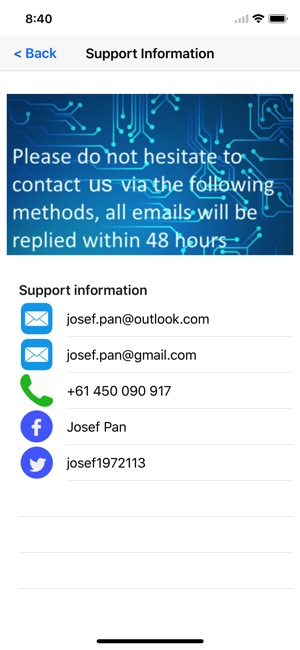
This is a home Wi-Fi coverage planning tool with detailed guide for all steps.
Wi-Fi is becoming more and more as a daily essential to people all around the world. But home Wi-Fi coverage has been quite challenging for people not as skilled as network engineers.
We developed this App to help you design and deploy a blanket Wi-Fi coverage solution for your home.
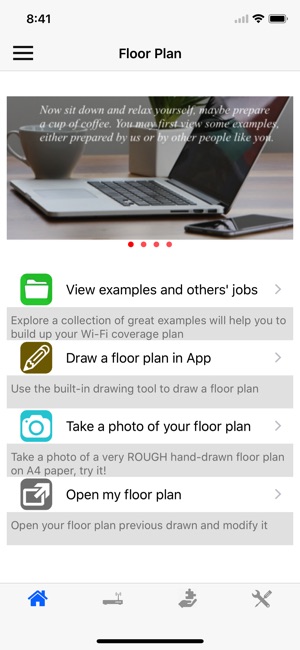
Features:
. Create floor plan, either from a hand drawn rough floor plan on a piece of A4 paper, or from the tool in this App.
. Place broadband connection at proper place, and first router, than have a glance of current coverage.
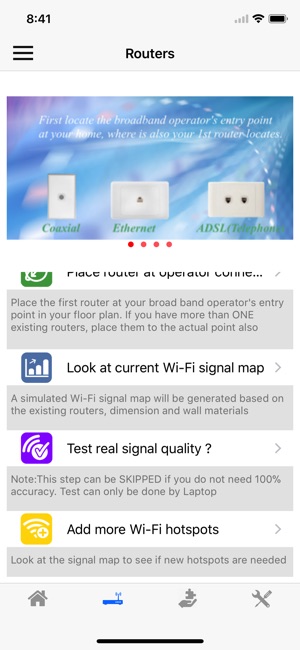
. Place more access points at places shown in red colour (poor coverage area), and look at the new coverage map.
. Create a coverage solution either with Ethernet connection, power line connection, or Wi-Fi bridging.
. Wi-Fi basic knowledge can be accessed from the main menu.
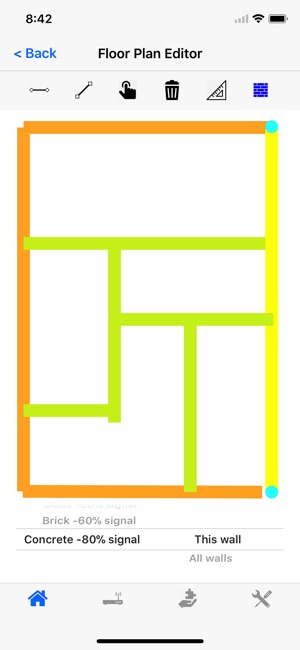
. Some tools, including network connection troubleshooting, ping , who is on my Wi-Fi etc.
We would love to hear from you. Give us any suggestions with the feedback menu in the App.
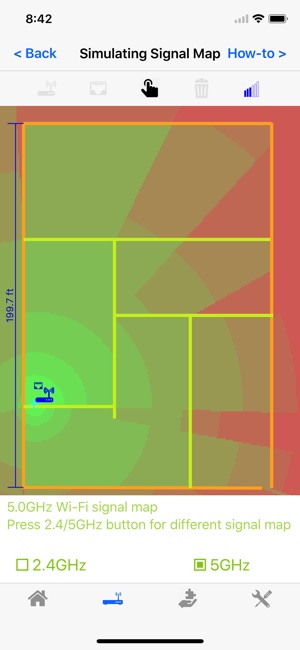
支援平台:iPhone
